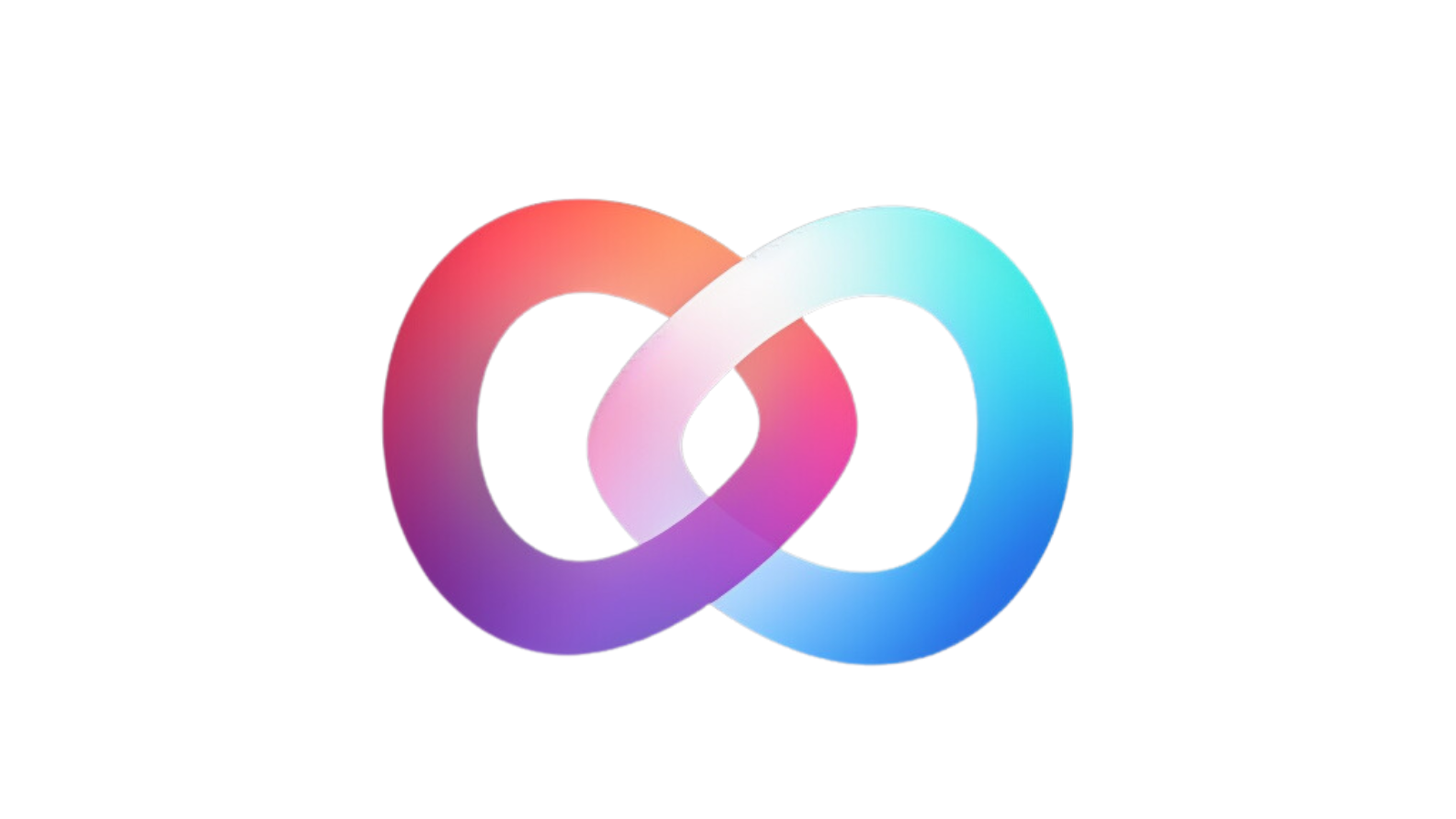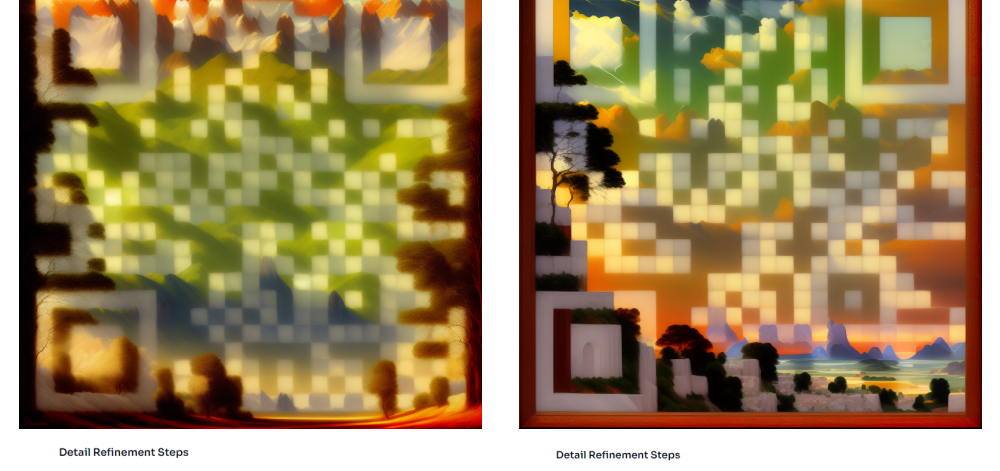In this part of our series, we look at the “Detail Refinement Steps” in AIQrArt.
“Detail Refinement Steps” in AIQrArt is about how many times the AI reviews and improves your input to create the QR code image. This is crucial for the detail and quality of your QR code.
How It Works in AI
In AI like Stable Diffusion, “num_inference_steps” refers to how many times the AI goes over the data to make the image better. More steps allow the AI to refine the image more, making it clearer and more detailed. This is similar to what happens in AIQrArt when you adjust the Detail Refinement Steps.
The number of steps you choose affects two main things:
- Image Quality: If you choose more steps, your QR code will have more detail and look better. The AI spends extra time making your design finer.
- Time Taken: More steps also mean it takes longer to finish. You get a better image, but it takes more time.
Tips for Using Detail Refinement Steps
- Think About What You Need: If your design needs to be very detailed, like for artistic QR codes, use more steps.
- Start in the Middle: Begin with a middle number of steps and change it based on what you see. This way, you can find a good balance.
- Don’t Forget It Needs to Work: Even if your QR code looks great, make sure it can still be scanned easily.
Conclusion
Using the Detail Refinement Steps in AIQrArt well helps you control how good your QR code looks and how long it takes to make. This feature lets you make QR codes that look great and work well for what you need. Next time, we’ll talk about another feature in AIQrArt.