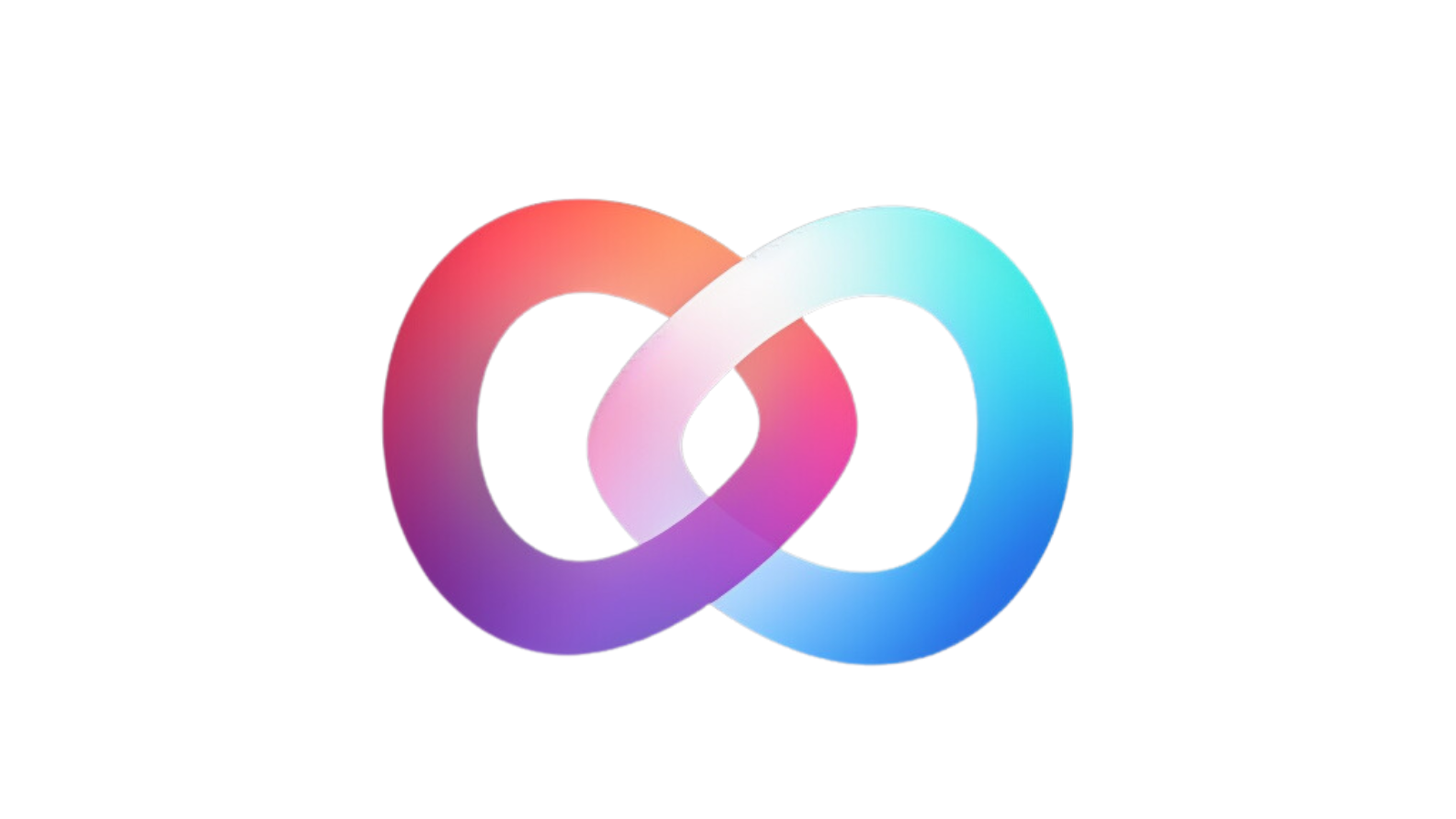Are you looking to create scannable QR code art that combines both aesthetic appeal and functionality?
The addition of art can sometimes compromise the code’s primary function: to be scanned quickly and accurately. In this blog post, we’ll discuss how AIQrArt provides a solution to this dilemma, offering QR code art that’s both beautiful and easily scannable.
The Challenge with QR Code Art
When you bring art into the equation, several challenges arise:
- Color Contrast Issues: The traditional black-and-white palette of QR codes is altered, which can affect scanning.
- Pattern Interference: Artistic embellishments may disrupt the code’s patterns, making it harder to scan.
Why Choose AIQrArt?
AIQrArt employs advanced algorithms to fuse art and technology. Our platform ensures that your QR codes are not just visually appealing, but also maintain their scannability. It’s the perfect marriage of form and function.
Steps to Generate Scannable QR Code Art with AIQrArt
- Generate the QR Code: Start by creating your QR code on our platform. This ensures the base code is optimized for scanning.
- Prompt the Art or Use Our Template: Next, either choose from our pre-designed artistic templates or prompt your own customized art. Our AI algorithms will do the heavy lifting, merging the art and the QR code while keeping it scannable.
For Transparency: Errors Happen Sometimes
While our technology aims for perfection, we acknowledge that errors can occur. If you encounter a QR code that’s hard to scan, here are some solutions and tips:
Solutions
- Hit Regenerate: One quick fix is to simply regenerate the QR code.
- Adjust the ‘Balance Creativity & Accuracy’ Setting: Experiment with this feature to find a balance between artistic value and scannability.
Tips for scannable QR code art
- Device Readability: iPhones generally scan QR codes more effectively than Android devices.
- How to Adjust ‘Balance Creativity & Accuracy’: Start at the default setting of 5. Test for scannability. If all’s well, gradually increase the setting until you find the balance that keeps the code both artistic and scannable.
Conclusion
AIQrArt allows you to create QR code art that doesn’t sacrifice scannability for aesthetics. By following these simple steps and tips, you can enjoy the best of both worlds.