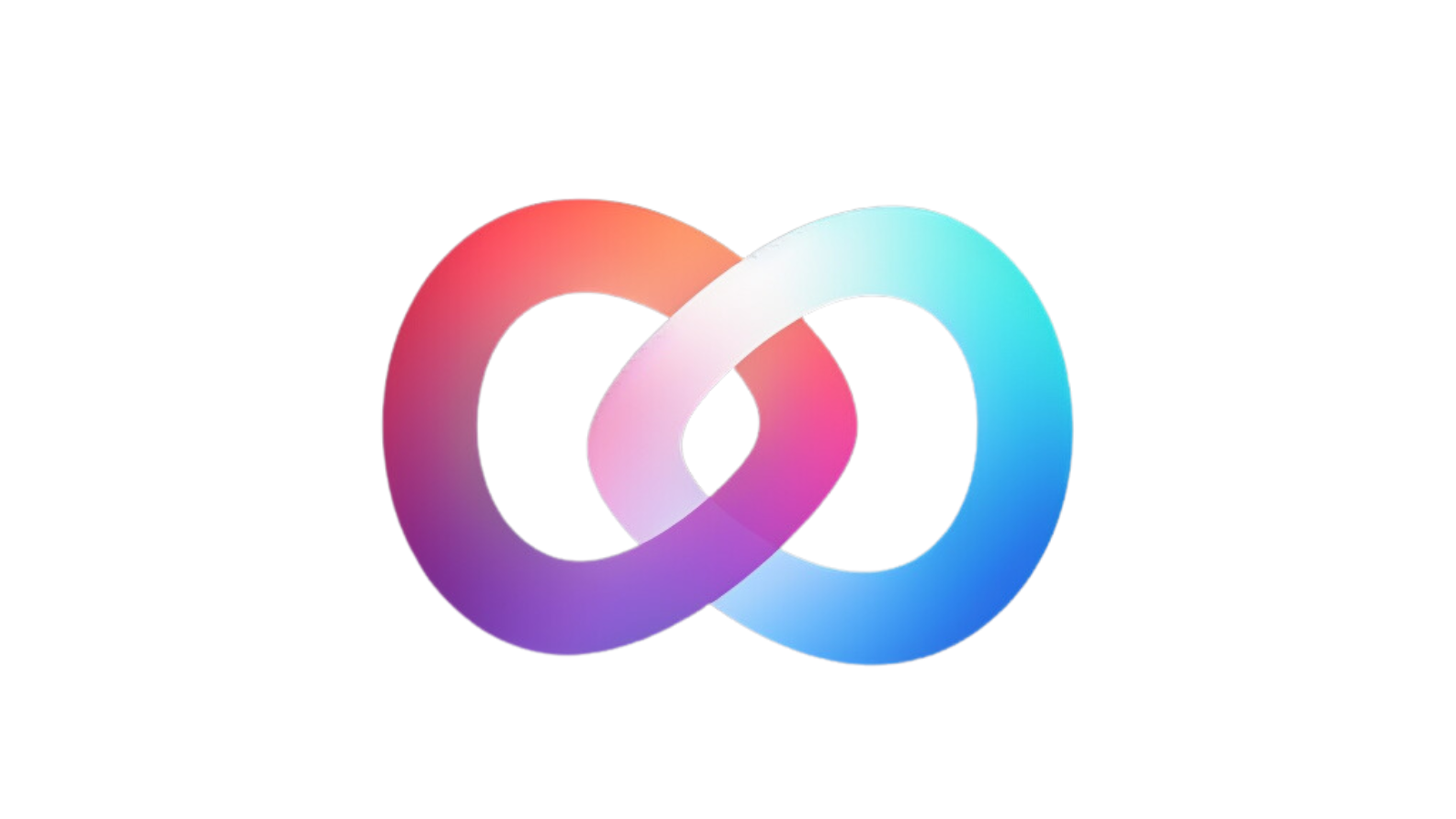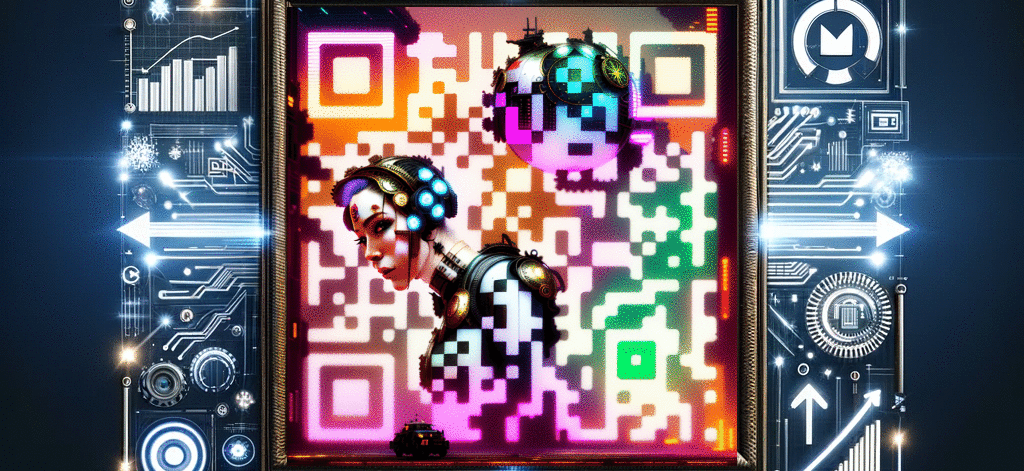Looking for a creative way to make your QR codes more engaging? Animated QR Art GIFs add a fresh and dynamic layer to standard QR codes. In this tutorial, we will walk you through how to create animated QR Art gifs using AIQrArt and DALL-E. So let’s get started!
How to Create Animated QR Art GIFs?
Step 1: Generate Frames with DALL-E
First up, let’s create some frames for our QR art. Use DALL-E with the following prompt:
“Design a [your chosen theme] square frame for our QR code, ensuring it remains scannable.”
Quick Tip: DALL-E can make 4 frames each time. To make your GIF dynamic, hit ‘Regenerate’ until you have enough frames to your liking.
Step 2: Download your frames
Step 3: Generate Your QR Art
Now head over to AIQrArt and select a template or input your own prompt to generate your QR art. AIQrArt provides a range of templates suitable for different industries, so there’s something for everyone.
Step 4: Merge Your Frames and QR Art
What You’ll Need:
- Photo editing tools (Canva, Figma, etc.)
- Your frames and QR art
Upload your selected frames and use photo editing tools to merge each QR art into these frames.
Step 5: Create Your Animated GIF
What You’ll Need:
- GIF-making website (e.g., ezgif.com, gifmaker.me)
The last step is to make your GIF. Use a GIF-making website and upload your merged images. Once uploaded, your animated QR Art GIF is ready to go!
Conclusion
Creating animated QR Art GIFs is an excellent way to add a creative and dynamic element to your brand’s QR codes. Using AIQrArt and DALL-E, you can make your own animated QR codes with ease in just a few simple steps. Download your custom GIF and start sharing it across your digital platforms today!
Ready to take your QR codes to the next level? Head over to AIQrArt.co and start creating your animated QR Art GIFs now!